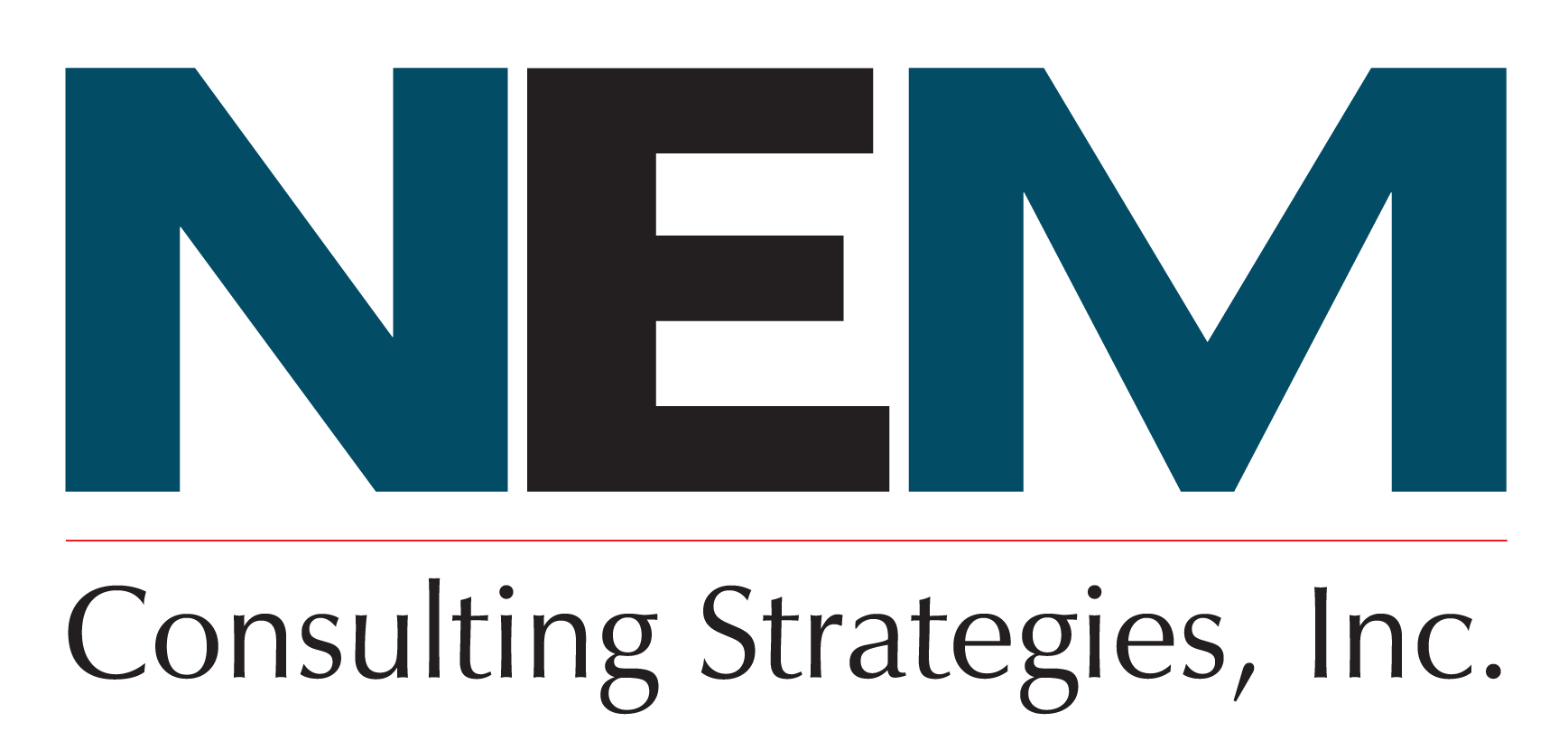Virtualization
What to Expect
Maximized Hardware Investments:
Achieve control over updates and server applications while providing redundancy for critical resources. Deploy new servers quickly, enhancing operational efficiency.
Robust Environment with Microsoft Hyper-V:
Utilize Hyper-V for Windows Server to handle virtual machine implementations. Benefit from hardware virtualization, enabling each virtual machine to run on its own virtual hardware. Additionally, create virtual hard drives, switches, and devices with ease.
Versatile Software Compatibility:
Run software requiring previous versions of Windows, facilitating compatibility across various operating system versions.
Secure Access from Any Device:
Access Windows and Linux apps securely from any device, empowering employees to choose their preferred devices.
Effortless Testing and Deployment:
Test out operating systems and software effortlessly with Hyper-V. Create and remove different operating systems and test software on multiple operating systems using various virtual machines. Easily export and import virtual machines into any other Hyper-V system, including Azure.
Make Your IT Emergencies Disappear
Replace them with lower costs, efficiency, and friendly service
Enhanced Security and Accessibility: Empowering Workforce Mobility
Maximize hardware investments while gaining control over updates, servers, and applications, ensuring redundancy for critical resources and swift server deployment. Microsoft Hyper-V for Windows Server offers a robust environment for virtual machine implementations, featuring hardware virtualization where each virtual machine operates on its own virtual hardware. Hyper-V facilitates the creation of virtual hard drives, switches, and other devices, enhancing flexibility in virtual environments.
Virtualization opens doors to diverse software compatibility, secure access to applications from any device, and seamless testing of different operating systems and software configurations. With Hyper-V, effortlessly create and manage various operating systems and software on multiple virtual machines, facilitating easy experimentation and migration across Hyper-V systems, including Azure integration.
How Easy Is It To Export and Import Virtual Machines Between Hyper-V Systems and Azure?
Exporting and importing virtual machines (VMs) between Hyper-V systems and Azure is relatively straightforward thanks to tools like Azure Migrate and Azure Site Recovery, which automate much of the process. Users can directly upload Hyper-V VMs to Azure or replicate them for disaster recovery purposes, using the Azure portal to manage and configure settings. This integration facilitates a smooth transition and management of VMs between on-premises environments and the cloud, enhancing flexibility and scalability.
What are the Benefits of Using Hyper-V for Testing Operating Systems and Software Deployment?
Hyper-V provides a robust virtualization environment that allows users to create and manage multiple isolated virtual machines on a single physical server, making it ideal for testing different operating systems and software deployments. By using Hyper-V, developers and IT professionals can simulate various computing environments, test software configurations, and troubleshoot issues without risking the stability of their main operating systems. Additionally, Hyper-V’s snapshot and rollback features facilitate testing by allowing users to save the current state of a VM before making changes and quickly revert back if needed, thereby streamlining development and testing cycles.
How Does Citrix Workspace App Ensure Secure Access To Windows and Linux Apps From Various Devices?
The Citrix Workspace app provides secure access to Windows and Linux applications from various devices by utilizing a centralized management system that delivers applications as virtual instances. It employs robust encryption protocols to safeguard data transmitted between the user’s device and the Citrix servers, ensuring that sensitive information remains protected. Additionally, the app supports multi-factor authentication (MFA) to verify user identity, further enhancing security when accessing apps from different locations and devices.