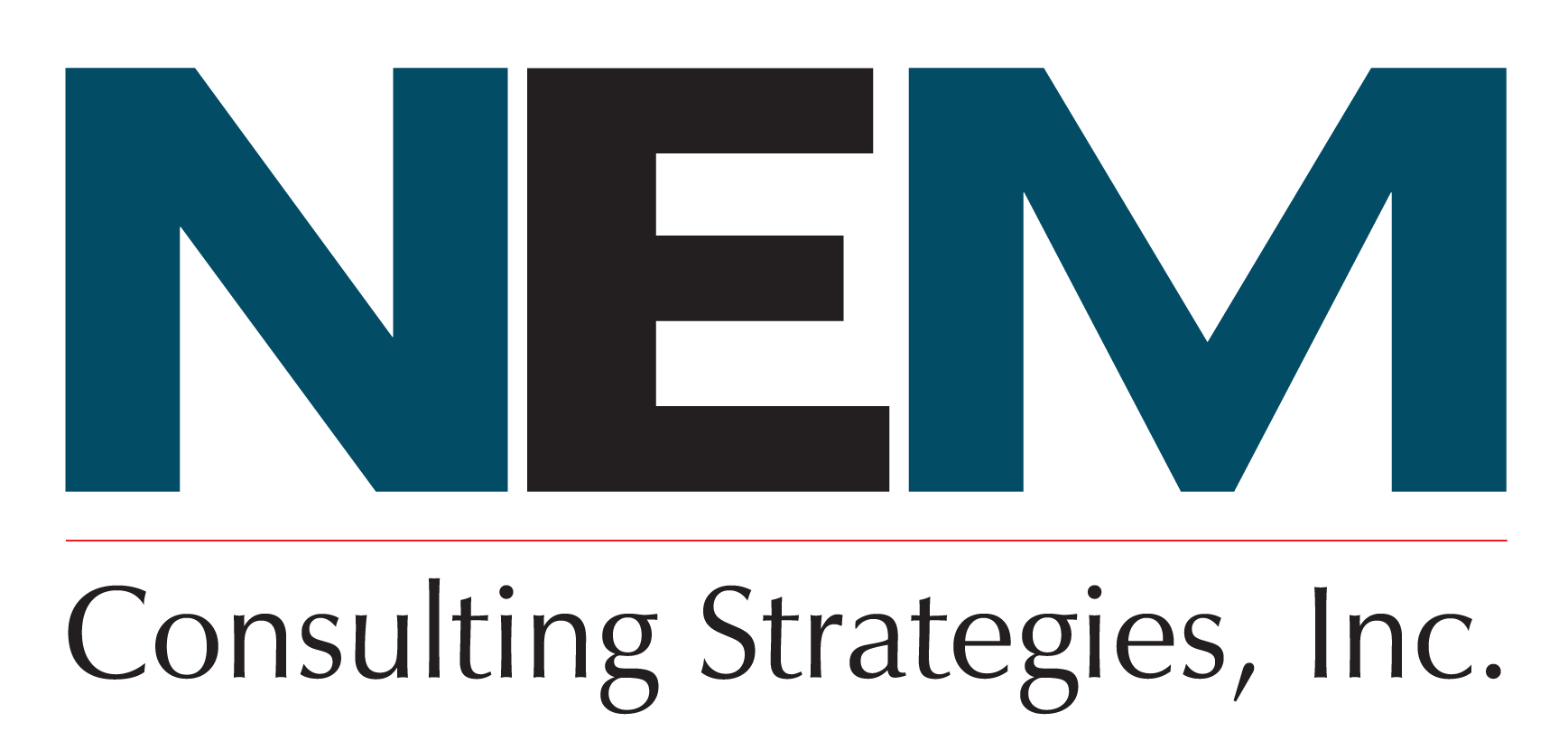Citrix and Remote Desktop
What to Expect
Seamless Desktop Access:
Enjoy the freedom of accessing your desktop from anywhere, without the need for syncing or setup, whether you’re in a different office, executive conference room, traveling overseas, or working from home.
Work-from-Home Enablement:
Keep your company operational with uninterrupted productivity using Windows Remote Desktop and Citrix XenApp Server, empowering employees to work efficiently from any location.
Enhanced Collaboration:
Multiple users can log in to a single server, each with their virtual section, facilitating collaboration and productivity, with Citrix’s added features streamlining workflow management.
Full Application Access:
Access all your applications, not just web-enabled ones, from the Windows Server platform, leveraging the capabilities of Windows Terminal Services and Citrix XenApp Server to transform a simple file server into a multitasking application server.
Hardware Optimization:
Extend the life of older hardware with XenApp Server, breathing new life into aging workstations and minimizing the need for frequent hardware refresh cycles.
Make Your IT Emergencies Disappear
Replace them with lower costs, efficiency, and friendly service
Anywhere, Anytime Access: Citrix and Remote Desktop Services
Experience seamless access to your desktop from anywhere, eliminating the need for syncing or setup. Whether in a different office, executive conference room, abroad, or at home, your desktop environment remains accessible, ensuring uninterrupted productivity.
Empower your team with remote work capabilities powered by Windows Remote Desktop and Citrix XenApp Server. Multiple users can log in to a single server, each allocated a virtual section, fostering collaboration and streamlined workflow management. Enhance application accessibility with the integration of Windows Terminal Services and Citrix XenApp Server, maximizing productivity. Additionally, prolong the lifespan of aging hardware with XenApp Server, breathing new life into workstations.
How Does Citrix Remote Desktop Ensure Seamless Desktop Access From Different Locations?
Citrix Remote Desktop provides a virtual desktop interface that allows users to access their work environment from any location with an internet connection. It streams a user’s desktop from a central server to their device, ensuring consistent performance and user experience regardless of the physical location. This setup enhances security and simplifies IT management, as all data and applications are centralized and not stored on individual devices.
What Security Measures Are In Place To Protect Desktop Access and Data In Remote Environments?
In remote environments, security measures include multi-factor authentication (MFA) to verify user identities, encryption of data in transit to protect sensitive information, and the use of secure virtual private networks (VPNs) to create a protected connection over the internet. Additionally, endpoint security solutions, such as antivirus software and intrusion detection systems, help safeguard devices accessing the network. Centralized management of updates and patches ensures that all systems are protected against known vulnerabilities, maintaining the integrity and confidentiality of the remote desktop environment.